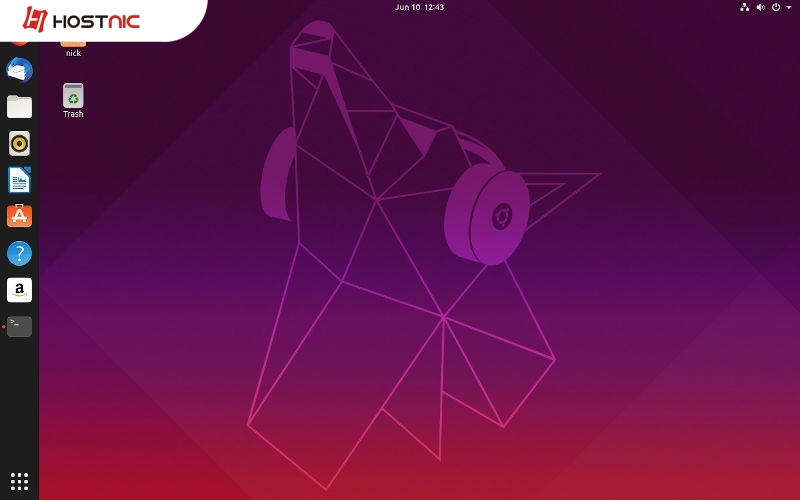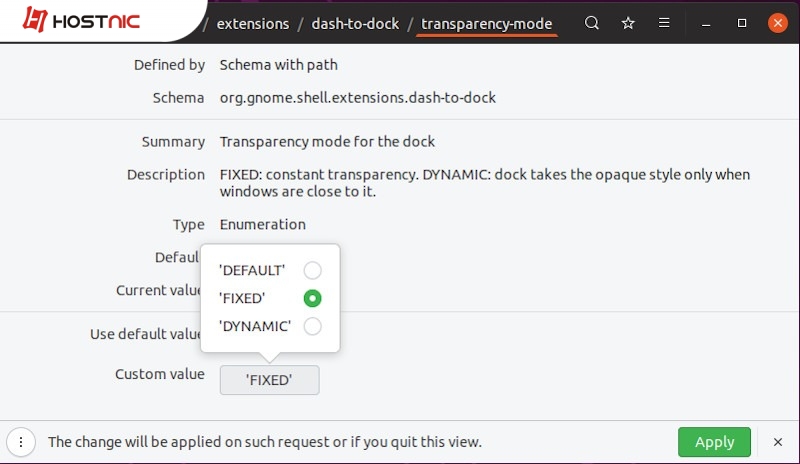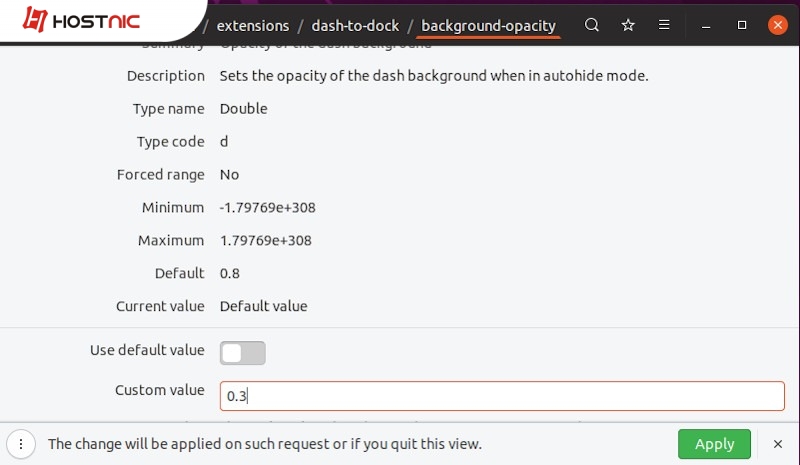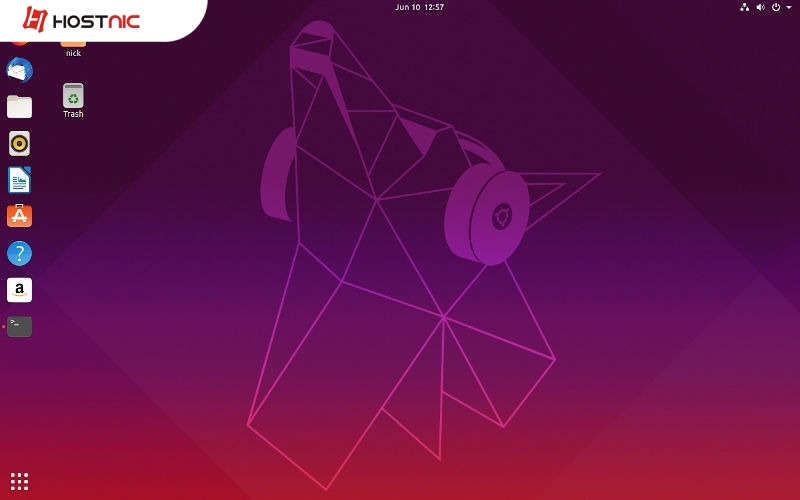Cara membuat dock transparant di Ubuntu 19.04
Step by step :
- Install dconf-editor.

- Buka dconf-editor lalu navigate ke “org -> gnome -> shell -> extensions -> dash-to-dock -> transparency-mode .” Dan set custom value ke “FIXED” .

- Buka dconf-editor lalu navigate ke “org -> gnome -> shell -> extensions -> dash-to-dock -> background-opacity .” Dan set custom value ke 0.3 .

- Dan Desktop dock ubuntu sudah transparent.

Di tulis oleh: Nanda Anubis