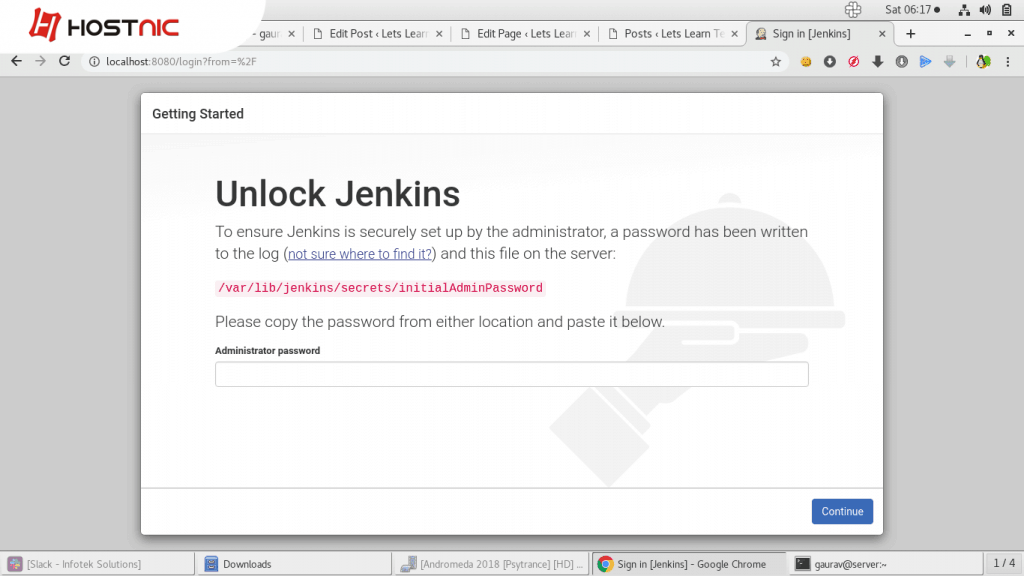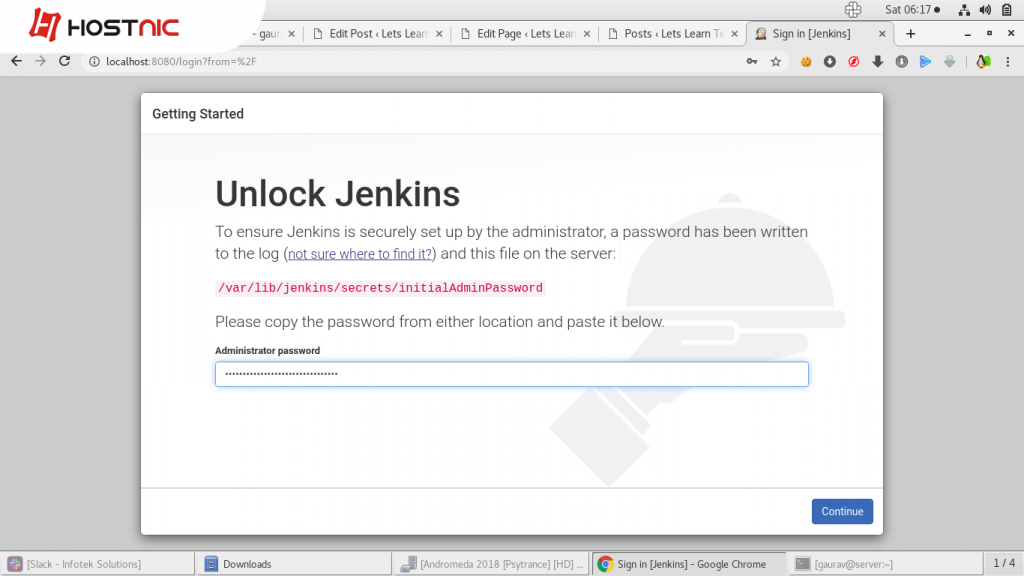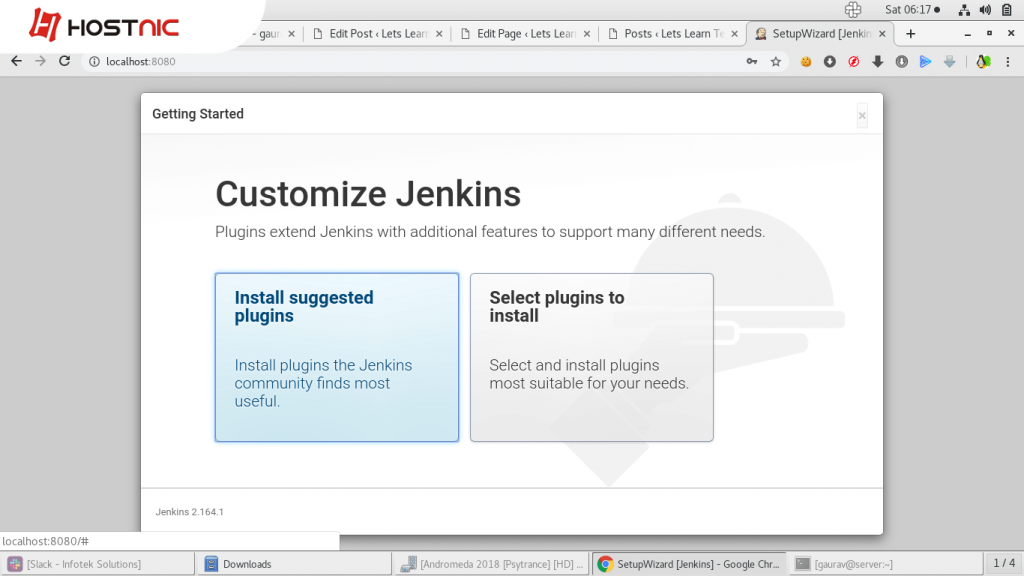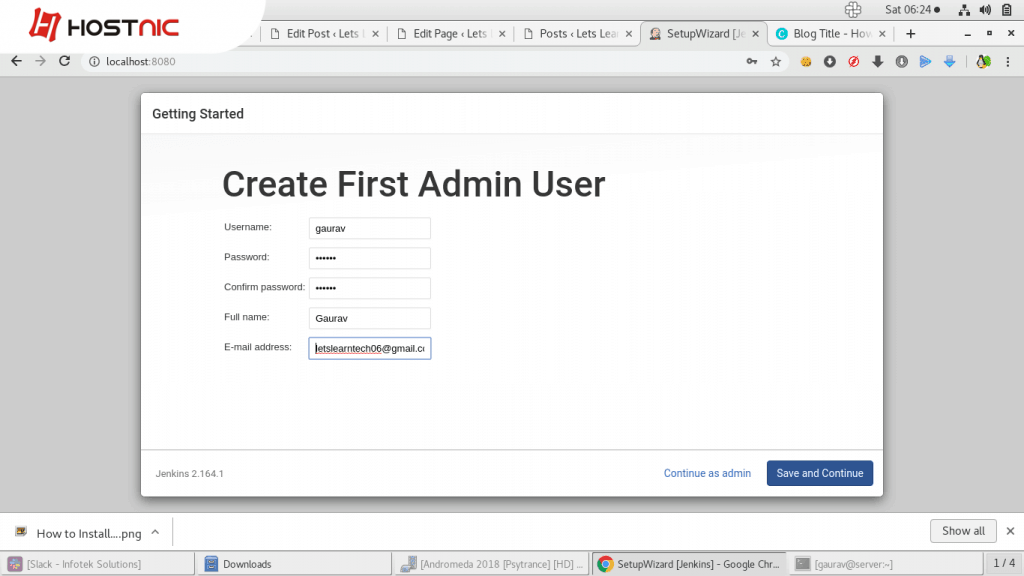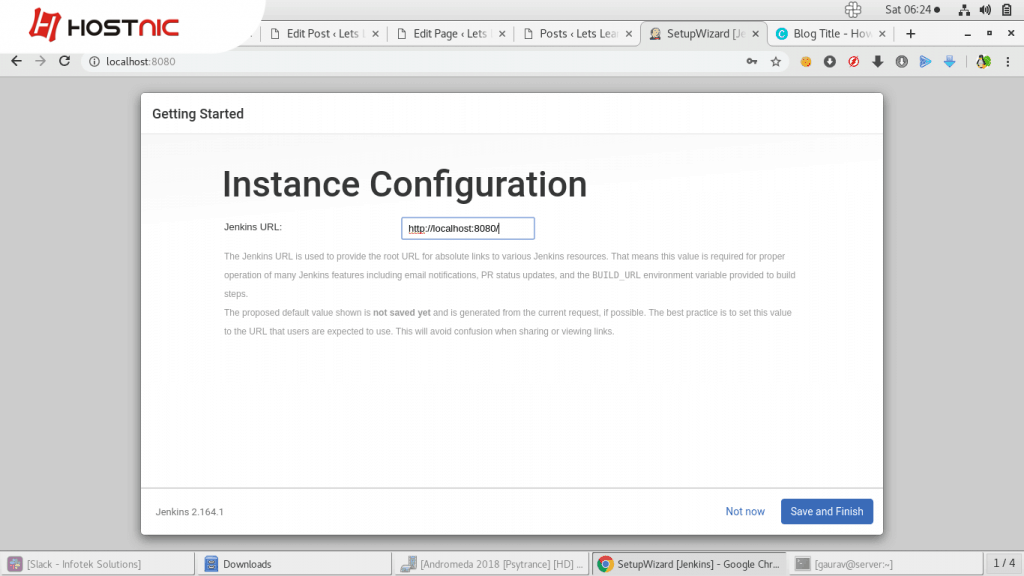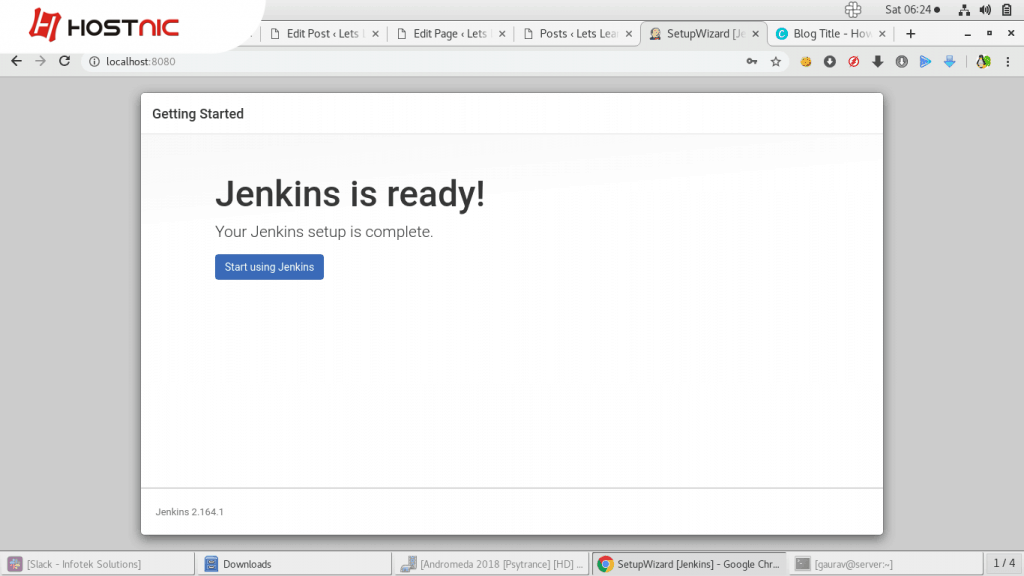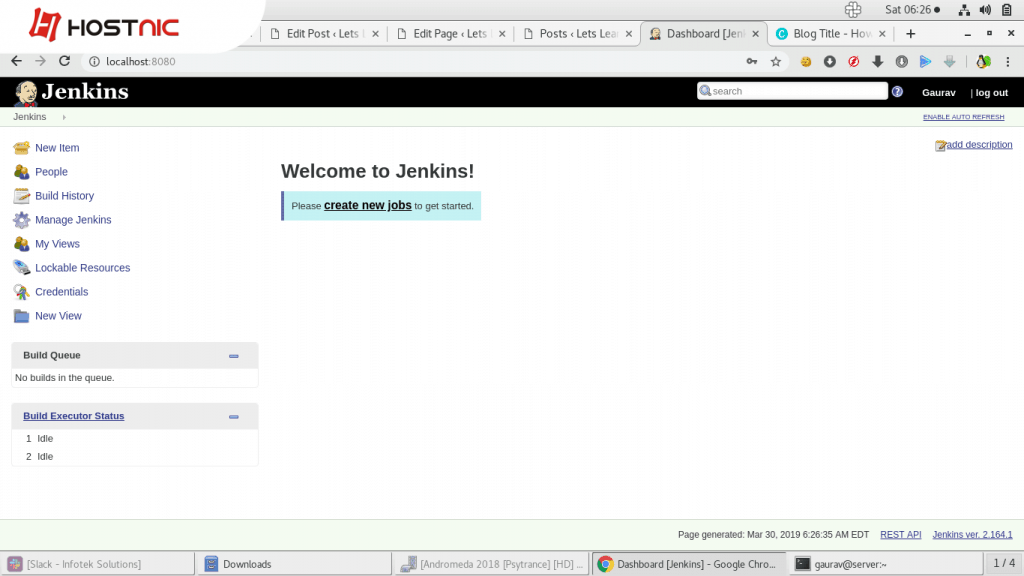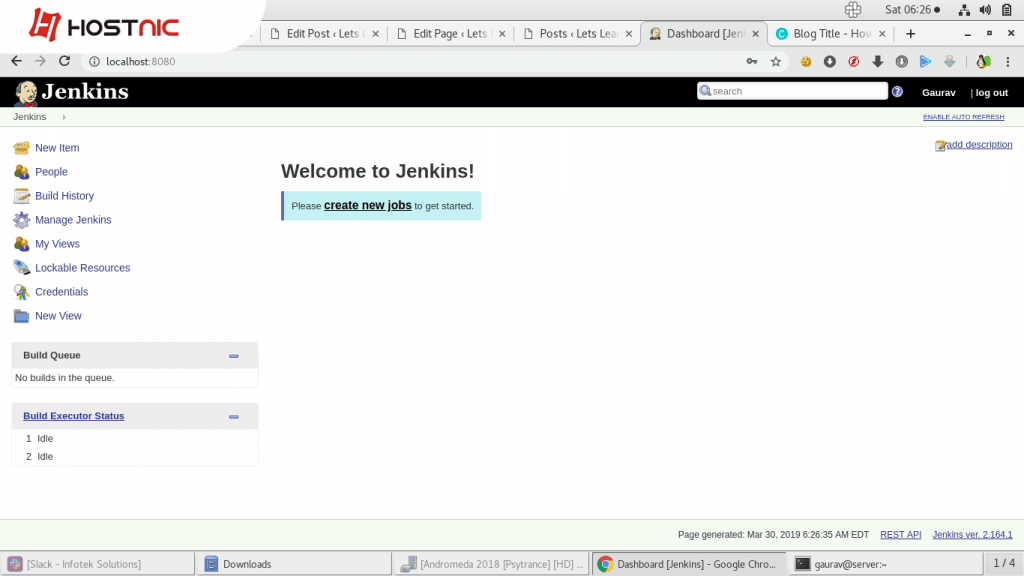
Install Jenkins di CentOS 7
Step by step :
- Setup repo dan gpg key jenkins
# wget -O /etc/yum.repos.d/jenkins.repo https://pkg.jenkins.io/redhat-stable/jenkins.repo# rpm –import https://pkg.jenkins.io/redhat-stable/jenkins.io.key - Install jenkins
# yum install jenkins -y - Start dan Enable jenkis
# systemctl restart jenkins# systemctl enable jenkins - Set firewall allow port 8080/tcp dimana jenkins berjalan di port 8080# firewall-cmd –permanent –add-port=8080/tcp
# firewall-cmd –reload - Set jenkins di web browser http://<ip-lu>:8080 atau http://localhost:8080

- Password unlock jenkins # cat /var/lib/jenkins/secrets/initialAdminPassword

- Install suggest plugin

- Create Admin user

- Instance Configuration

- Jenkins Ready


Nanda Anubis
Author