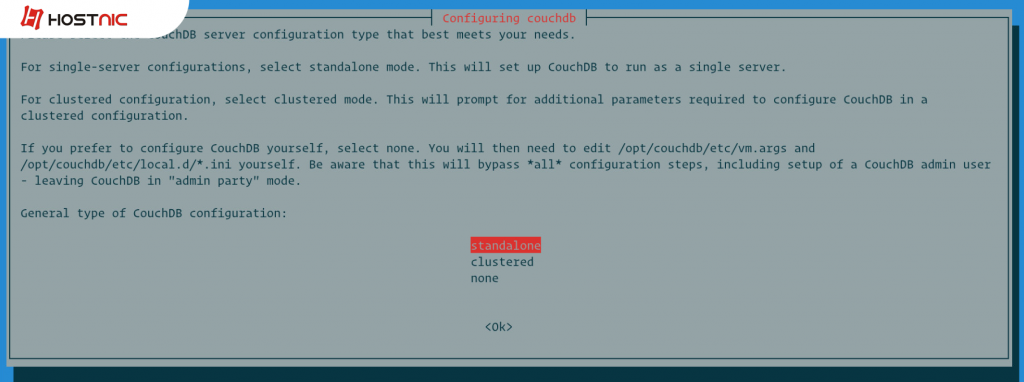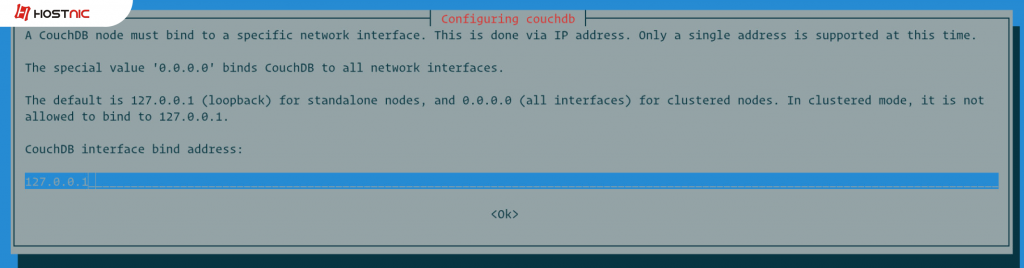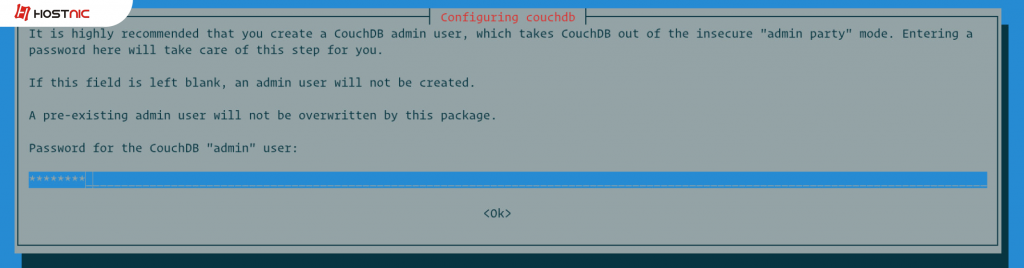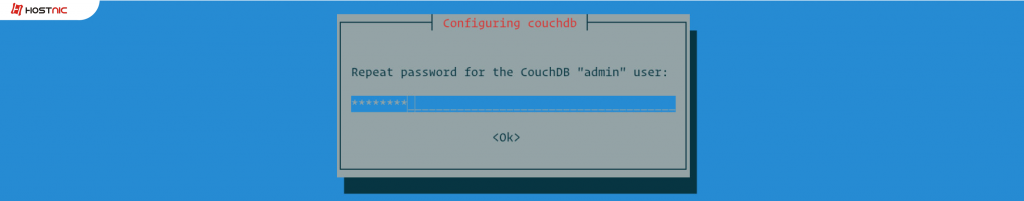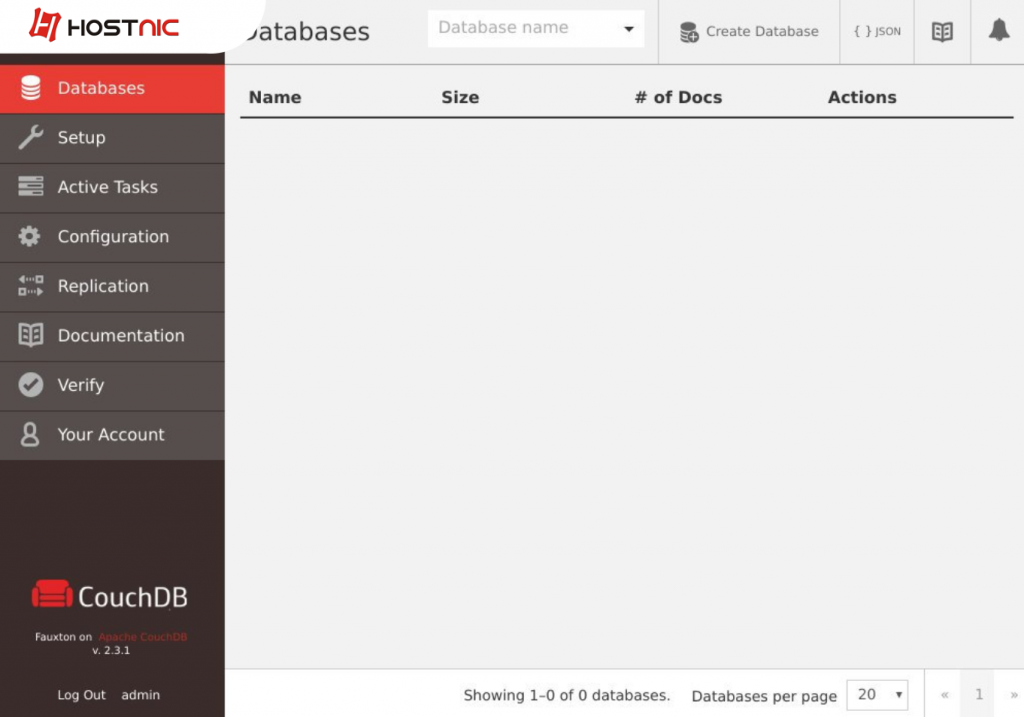Install CouchDB di Debian 9
Step by Step Install :
- Menambahkan CouchDB Repository#echo “deb https://apache.bintray.com/couchdb-deb bionic main” | sudo tee -a /etc/apt/sources.list
#curl -L https://couchdb.apache.org/repo/bintray-pubkey.asc | sudo apt-key add – - Update Repository dan Install CouchDB$ sudo apt update
$ sudo apt install couchdb - Install CouchDB standalone server

- Set CouchDB Interfaces Address

- Set Password CouchDB

- Repeat Password

- Verifyng CouchDB$ curl http://127.0.0.1:5984/
Output :
{
“couchdb”:”Welcome”,
“version”:”2.3.1″,
“git_sha”:”c298091a4″,
“uuid”:”370903b5400643c2979838f5b68348c1″,
“features”:[
“pluggable-storage-engines”,
“scheduler”
],
“vendor”:{
“name”:”The Apache Software Foundation”
}
} - Check CouchDB using Web Interfaces

Di tulis oleh: Nanda Anubis